ปกติเราจะแสดงผลค่า properties เราจะใช้ {{ }} ครอบ เช่น
ไฟล์ index.html
<section id="userSection">
<h2>Hi</h2>
<p>{{ customerName }}</p>
</section>
<script src="https://unpkg.com/vue@next"></script>
<script src="app.js"></script>ไฟล์ app.js
const app = Vue.createApp({
data() {
return {
customerName: 'Ohm',
vueLink: 'https://vuejs.org/'
};
}
});
app.mount('#userSection');Note: data() { ….} เป็น short-hand ของการสร้างฟังก์ชัน แบบเต็มๆ คือ data: function() {….}
แต่ถ้าต้องการแสดงลิงค์เราจะใช้ {{ }} ภายใน <a> ไม่ได้ เช่น
<p><a href="{{vueLink}}">Vue.js Official site</a></p>มันจะแสดงแบบนี้ {{ vueLink }}
เราจึงต้องนำ v-bind มาช่วย
bind แปลว่า ผูก, มัด, ติด
ให้เราทำการเพิ่ม v-bind: ไว้ในส่วนหน้าของ attribute ที่เราต้องจะเชื่อมกับตัวแปรของ vue เช่น
<p><a v-bind:href="vueLink">Vue.js Official site</a></p>เท่านี้ก็เป็นอันเรียบร้อยจ่ะ







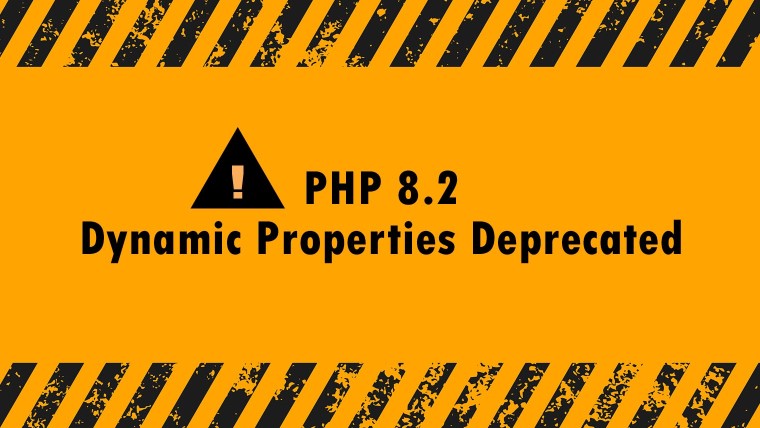
command line ตรวจสอบ spec ใน Windows OS
วิธีผูก วินิจฉัย (Diagnosis) กับ วัคซีน (Vaccine)
ETL ใน Data Engineering คืออะไร?
เชื่อมหลายฐานข้อมูล MySQL ใน Codeigniter4
เชื่อมตารางตัวเองใน MySQL ด้วย SELF JOIN
เคล็ดลับเพิ่มประสิทธิภาพการใช้ Google Docs
เทคนิคการใช้ ChatGPT Plus ให้คุ้มค่า คุ้มราคา
เชื่อมหลายฐานข้อมูล MySQL ใน Codeigniter4