จริงๆแล้ว v-if กับ v-show เป็น vue.js directive ที่มีความสามารถใกล้เคียงกันมาก แต่จะมีบางจุดเท่านั้นที่แตกต่างกัน
สิ่งที่เหมือนกันคือ เป็นการตรวจสอบเงื่อนไขเหมือนกัน
สิ่งที่แตกต่างกันคือ v-if มันจะ render DOM ใหม่ทุกครั้งเมื่อมีการ toggle ถ้าไม่เข้าเงื่อนไข element นั้นก็จะถูกลบออกจาก DOM เช่น

ไฟล์ html
<!DOCTYPE html>
<html lang="en">
<head>
<meta charset="UTF-8">
<meta name="viewport" content="width=device-width, initial-scale=1.0">
<title>Project #2</title>
<script src="https://unpkg.com/vue@next"></script>
</head>
<body>
<h1>header</h1>
<section id="vueSection">
<p v-if="hiText">{{ greeting }}</p>
<button @click="toggleText()">Toggle Text</button>
</section>
<script src="app.js"></script>
</body>
</html>ไฟล์ app.js
const app = Vue.createApp({
data() {
return {
greeting: 'Hi',
hiText: false,
}
},
methods: {
toggleText() {
this.hiText = !this.hiText;
}
}
});
app.mount('#vueSection');ส่วน v-show จะ render DOM ไว้ในตอนเริ่มต้นเลย เมื่อมีการ toggle จะเปลี่ยน CSS Property ซึ่งก็คือ property display เป็นค่า none เมื่อไม่เข้าเงื่อนไข เช่น
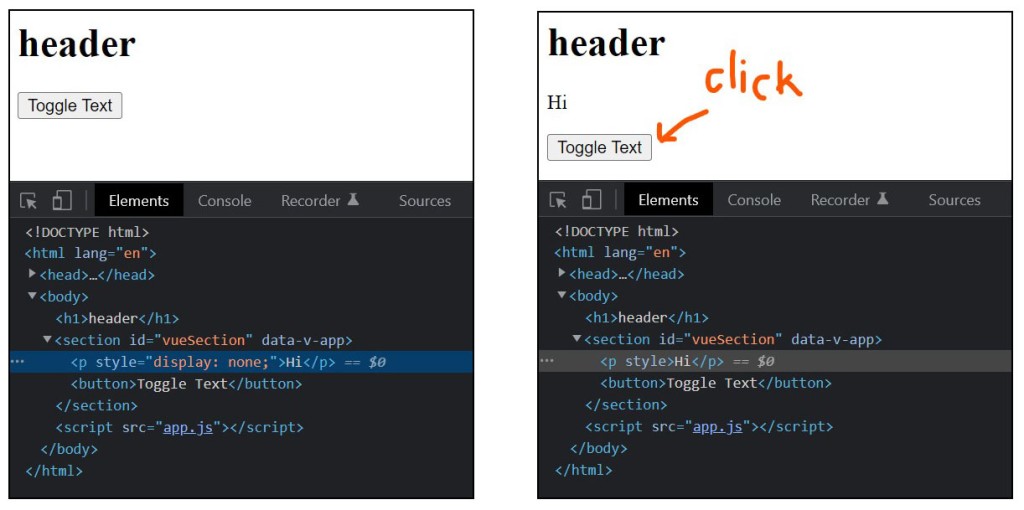
ไฟล์ html
<!DOCTYPE html>
<html lang="en">
<head>
<meta charset="UTF-8">
<meta name="viewport" content="width=device-width, initial-scale=1.0">
<title>Project #2</title>
<script src="https://unpkg.com/vue@next"></script>
</head>
<body>
<h1>header</h1>
<section id="vueSection">
<p v-show="hiText">{{ greeting }}</p>
<button @click="toggleText()">Toggle Text</button>
</section>
<script src="app.js"></script>
</body>
</html>ไฟล์ app.js ใช้เหมือนกันกับตัวบนครับ
แต่ไม่แนะนำให้ใช้ 2 ตัวนี้ร่วมกันนะจ๊ะ







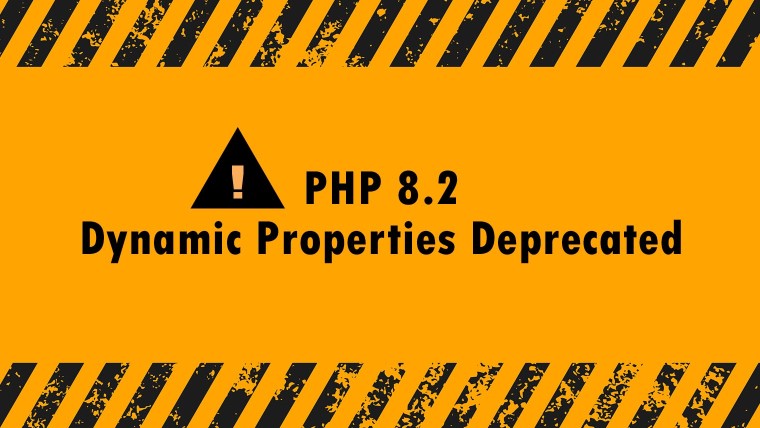
ขั้นตอนการติดตั้ง Vuetify ใน Laravel
3 เทคนิค เพิ่มความเร็วใน Laravel
ฟังก์ชันวันเวลาที่น่าสนใจใน MySQL
เคล็ดลับการเรียงลำดับข้อมูลใน MySQL
เชื่อมตารางตัวเองใน MySQL ด้วย SELF JOIN
เคล็ดลับเพิ่มประสิทธิภาพการใช้ Google Docs
เทคนิคการใช้ ChatGPT Plus ให้คุ้มค่า คุ้มราคา
เชื่อมหลายฐานข้อมูล MySQL ใน Codeigniter4